
Guide Overview
What are Twitch Bit Badges?
All Twitch affiliates and partners can customize their channels Bit Badges with a custom design and name specifically for their channel. Bit badges can be applied to a single bit, hundred bits and thousand bits – with a top level bit badge of five million bits. Bit Badges allows streamers to create custom branding for their audience. Bit badges are currently available to all Partners and Affiliates.
Bit badges help members of your Twitch community stand out for their support!
Bit Donation Leaderboards
Each week all partner and affiliate Twitch channels have a leaderboard for all of the top bit donors. The top 10 highest bit donations and subscription donors are featured on the channels leaderboard:
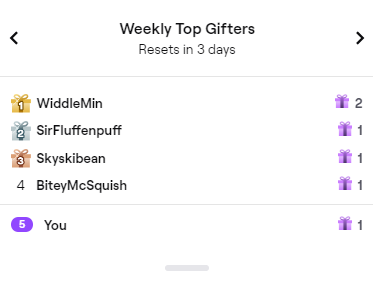
Bit donation leaderboards are reset each Monday at midnight pacific time for weekly leaderboards. Monthly bit donation leaderboards are reset on the last day of each month.
Once you unlock a bit badge, you keep that badge for as long as you hold your rank. For example, if you are in the #1 bit donation spot, and someone overtakes you, they will receive the #1 badge, and you will take the #2 badge.
When a Top Cheerer or Gifter is banned from a channel their Top Cheer or Gift count will be removed from the leaderboard and everyone below the banned user will move up a spot.If the previous Top Cheerer or Top Gifter is unbanned, they will be eligible to receive their position again should they still qualify. As banned users are not able to Cheer or gift subscriptions, their position may have changed. Timeouts do not affect leaderboards.
If you have turned on Hide Progressive Gifter Badge and Gifts Given Count in your Security and Privacy settings or you have only given gifts or Cheered anonymously, you will not appear on the Gifting or Cheering leaderboards.
Fun Fact: Bit Badges were first introduced May 9th, 2017
How to customize Bit Badges?
All settings regarding Cheer Chat Bit Badges can be found in your Twitch Dashboard. Once in the dashboard, navigate to Partner / Affiliate settings. Once in the Partner / Affiliate section, you can scroll down to find all settings for your Cheer Badge settings.
From here – you can decide which Bit Badges are enabled in your channel. You can customize which badges your viewers unlock based on their total Bit Cheer. Users will have their highest level Bit Badge displayed next to their Twitch Username in chat. You can turn off Badge Tiers and badges for your channel in this section as well. However, we strongly suggest streamers take this as an opportunity to create a unique community.
How to upload Twitch Bit Badge’s?
Within the Twitch Badges section on your dashboard – click Edit on any Bit Tier to begin. You can upload new badge images and add an optional custom badge name of your choosing that will be shown instead of the default Twitch Bit Badge defaults.
Reminder: Twitch is currently ONLY supporting static PNG images for badges.
You will need each badge image as a .png in three sizes:
- 18 x 18px
- 36 x 36px
- 72 x 72px
Simply click in each box to open a file picker, or drag the appropriately-sized emote to their slot.
As soon as you upload your new badges and click Save, they will then be available for your community. For those viewers that already have a Bit badge, they will have to Cheer once for their badge to be updated to the new custom design.
To reset a tier back to the default Bit Badge image, click Edit on the appropriate tier, then click Reset to Default Badge below, then Save Changes.
Where to get custom Bit Badges?
You can always reach out to an illustrator to create a graphic for you that fits within one of the three sizes for Twitch Bit badge upload. Below are several paid options for Bit Badges:
- https://www.own3d.tv/shop/twitch-bit-badges
- Fiveerr or Etsy
Bits to Dollars are always on the lookout for new Bit Badge artists to feature. Please reach out to us today for more information!
Global Twitch Badges [Updated List!]
Are you looking for help getting custom Twitch Bit Badges designed for your channel? Contact us today, and we can set you up with a free consultation with one of industries best twitch badge designers! Just comment below!